Steps to download Instagram videos on Android with SaveInsta
How to download Instagram videos on Android? Instagram does not support downloads on their app. So SaveInsta is a useful solution for you, this tool allows you to download Instagram photos and videos to your device easily.
SaveInsta is an Instagram downloader, allowing you to save and download any content on Instagram such as: Videos, Photos, IG Reels, Stories, Highlights, Audio and Avatars. Just paste the Instagram link into the input field on SaveInsta and press the Download button, SaveInsta will do the rest for you.
SaveInsta.me is a tool that works in a web browser and does not require the installation of any software. Used by accessing through the browser on your device. So, this tool supports every device including Android devices.
Follow the instructions below to download Instagram content to Android without logging in to an account and without installing software.
Step 1: Copy Instagram link
- Open the Instagram app on your Android device.
- Find the post with the photo or video you want to download (Including Videos, Photos, Reels, Stories, Highlights, Audio, and Avatar).
- Tap the share icon () below the post and select "Copy link" to save the link to your clipboard.
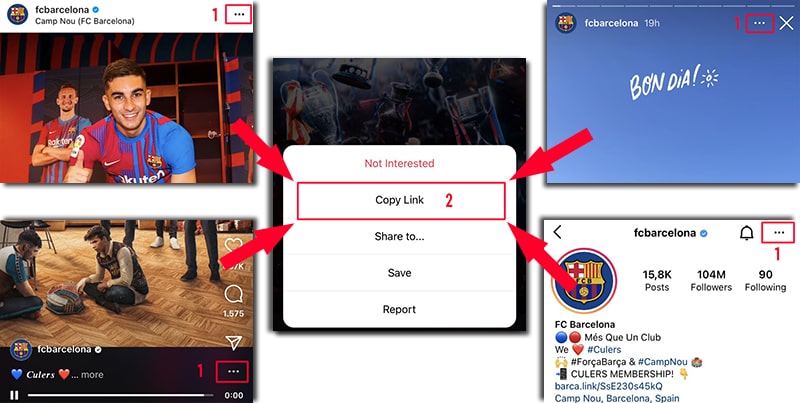
Step 2: Paste the Instagram link into SaveInsta
- Open the browser on your device and visit the website SaveInsta.me.
- Paste the Instagram link you just copied in step 1 into the input field on SaveInsta and press the "Download" button.
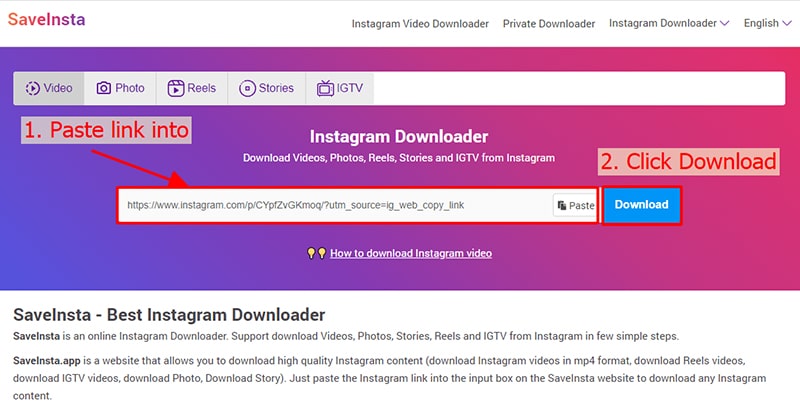
Step 3: Save videos or photos to your device
After pressing the Download button, wait a few seconds for SaveInsta to extract and display your photos or videos. You can now save the photo or video to your device.
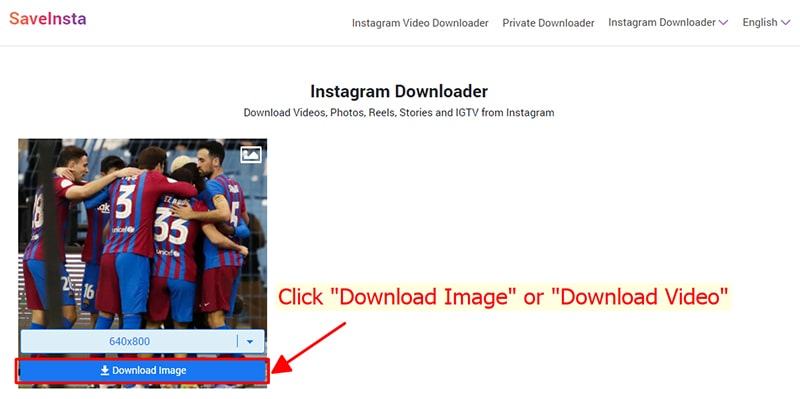
When the download is completed. Tap the More icon (︙) on the top right corner of the browser and continue tapping the "Download" option (All downloaded images and videos are displayed here).
Note
If you get an error or can't find the photo, video you want to download, use Private downloader: https://saveinsta.me/en/download-instagram-private and follow the instructions to download your photo or video.
During use, if you encounter an error, please contact us for support: contact.saveinsta@gmail.com